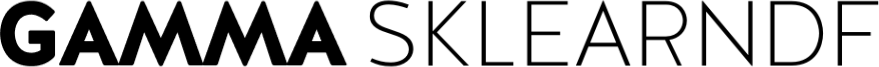Getting started with#
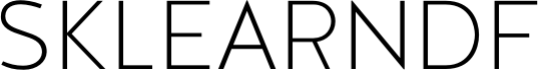
sklearndf is an open source library designed to address a common need with scikit-learn: the outputs of transformers are numpy arrays, even when the input is a data frame. However, to inspect a model it is essential to keep track of the feature names.
To this end, sklearndf enhances scikit-learn’s estimators as follows:
Preserve data frame structure: Return data frames as results of transformations, preserving feature names as the column index.
Feature name tracing: Add additional estimator properties to enable tracing a feature name back to its original input feature; this is especially useful for transformers that create new features (e.g., one-hot encode), and for pipelines that include such transformers.
Easy use: Simply append DF at the end of your usual scikit-learn class names to get enhanced data frame support!
The following quickstart guide provides a minimal example workflow to get up and running with sklearndf. For additional tutorials and the API reference, see the sklearndf documentation. Changes and additions to new versions are summarized in the release notes.
Installation#
sklearndf supports both PyPI and Anaconda. We recommend to install sklearndf into a dedicated environment.
Anaconda#
conda create -n sklearndf
conda activate sklearndf
conda install -c bcg_gamma -c conda-forge sklearndf
Pip#
macOS and Linux:#
python -m venv sklearndf
source sklearndf/bin/activate
pip install sklearndf
Windows:#
python -m venv sklearndf
sklearndf\Scripts\activate.bat
pip install sklearndf
Quickstart#
Creating a DataFrame-friendly scikit-learn preprocessing pipeline#
The titanic data set includes categorical features such as class and sex, and also has missing values for numeric features (i.e., age) and categorical features (i.e., embarked). The aim is to predict whether or not a passenger survived. A standard sklearn example for this dataset can be found here.
We will build a preprocessing pipeline which:
for categorical variables fills missing values with the string ‘Unknown’ and then one-hot encodes
for numerical values fills missing values using median values
The strength of sklearndf is to maintain the scikit-learn conventions and
expressiveness, while also preserving data frames, and hence feature names. We can see
this after using fit_transform on our preprocessing pipeline.
import numpy as np
from sklearn.datasets import fetch_openml
from sklearn.model_selection import train_test_split
# relevant sklearndf imports
from sklearndf.transformation import (
ColumnTransformerDF,
OneHotEncoderDF,
SimpleImputerDF,
)
from sklearndf.pipeline import (
PipelineDF,
ClassifierPipelineDF,
)
from sklearndf.classification import RandomForestClassifierDF
# load titanic data
titanic_X, titanic_y = fetch_openml(
"titanic", version=1, as_frame=True, return_X_y=True
)
# select features
numerical_features = ['age', 'fare']
categorical_features = ['embarked', 'sex', 'pclass']
# create a preprocessing pipeline
preprocessing_numeric_df = SimpleImputerDF(strategy="median")
preprocessing_categorical_df = PipelineDF(
steps=[
('imputer', SimpleImputerDF(strategy='constant', fill_value='Unknown')),
('one-hot', OneHotEncoderDF(sparse=False, handle_unknown="ignore")),
]
)
preprocessing_df = ColumnTransformerDF(
transformers=[
('categorical', preprocessing_categorical_df, categorical_features),
('numeric', preprocessing_numeric_df, numerical_features),
]
)
# run preprocessing
transformed_df = preprocessing_df.fit_transform(X=titanic_X, y=titanic_y)
transformed_df.head()
feature_out |
embarked_C |
embarked_Q |
… |
pclass_3.0 |
age |
fare |
|---|---|---|---|---|---|---|
0 |
0 |
0 |
… |
0 |
29 |
211.34 |
1 |
0 |
0 |
… |
0 |
0.9167 |
151.55 |
2 |
0 |
0 |
… |
0 |
2 |
151.55 |
3 |
0 |
0 |
… |
0 |
30 |
151.55 |
4 |
0 |
0 |
… |
0 |
25 |
151.55 |
Tracing features from post-transform to original#
The sklearndf pipeline has a feature_names_original_ attribute
which returns a pandas Series, mapping the output column names (the series’ index)
to the input column names (the series’ values).
We can therefore easily select all output features generated from a given input feature,
such as in this case for embarked.
embarked_type_derivatives = preprocessing_df.feature_names_original_ == "embarked"
transformed_df.loc[:, embarked_type_derivatives].head()
feature_out |
embarked_C |
embarked_Q |
embarked_S |
embarked_Unknown |
|---|---|---|---|---|
0 |
0.0 |
0.0 |
1.0 |
0.0 |
1 |
0.0 |
0.0 |
1.0 |
0.0 |
2 |
0.0 |
0.0 |
1.0 |
0.0 |
3 |
0.0 |
0.0 |
1.0 |
0.0 |
4 |
0.0 |
0.0 |
1.0 |
0.0 |
Completing the pipeline with a classifier#
Scikit-learn regressors and classifiers have a sklearndf sibling obtained by appending
DF to the class name; the API of the native estimators is preserved.
The result of any predict and decision function will be returned as a pandas
Series (single output) or DataFrame (class probabilities or multi-output).
We can combine the preprocessing pipeline above with a classifier to create a full
predictive pipeline. sklearndf provides two useful, specialised pipeline objects for
this, RegressorPipelineDF and ClassifierPipelineDF.
Both implement a special two-step pipeline with one preprocessing step and one
prediction step, while staying compatible with the general sklearn pipeline idiom.
Using ClassifierPipelineDF we can combine the preprocessing pipeline with
RandomForestClassifierDF to fit a model to a selected training set and then score
on a test set.
# create full pipeline
pipeline_df = ClassifierPipelineDF(
preprocessing=preprocessing_df,
classifier=RandomForestClassifierDF(
n_estimators=1000,
max_features=2/3,
max_depth=7,
random_state=42,
n_jobs=-3,
)
)
# split data and then fit and score random forest classifier
df_train, df_test, y_train, y_test = train_test_split(
titanic_X, titanic_y, random_state=42
)
pipeline_df.fit(df_train, y_train)
print(f"model score: {pipeline_df.score(df_test, y_test).round(2)}")
model score: 0.79
Contributing#
sklearndf is stable and is being supported long-term.
Contributions to sklearndf are welcome and appreciated. For any bug reports or feature requests/enhancements please use the appropriate GitHub form, and if you wish to do so, please open a PR addressing the issue.
We do ask that for any major changes please discuss these with us first via an issue.
For further information on contributing please see our contribution guide.
License#
sklearndf is licensed under Apache 2.0 as described in the LICENSE file.
Acknowledgements#
Learners and pipelining from the popular Machine Learning package scikit-learn support the corresponding sklearndf implementations.
BCG GAMMA#
We are always on the lookout for passionate and talented data scientists to join the BCG GAMMA team. If you would like to know more you can find out about BCG GAMMA, or have a look at career opportunities.